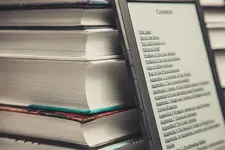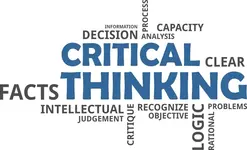Table of contents
Gamification is a way to make learning more fun by adding game-like elements to it. This can be done by giving learners points, badges, or leaderboards to earn as they complete tasks. Gamification can
increase user engagement by 60%
. With that statistic, why shouldn’t you gamify your tutorials to increase engagement?
To gamify your tutorials, you need to understand your audience and what motivates them. You also need to strike a balance between fun and learning.
Here are some specific examples of gamification elements that you can use in your tutorials:
- Points: Points can be awarded for completing tasks, answering questions correctly, or reaching certain milestones.
- Badges: Badges can be awarded for completing certain challenges or earning a certain number of points.
- Leaderboards: Leaderboards can show learners how they compare to their peers in terms of points or badges earned.
- Challenges: Challenges can be used to motivate learners to complete difficult tasks.
By using gamification elements in your tutorials, you can make learning more fun and engaging for your learners. This can lead to increased student engagement, motivation, and retention.
Why Gamify Your Tutorials?

Gamification is when you add game-like elements to something that isn’t a game. This is becoming popular for tutorials because it makes learning more fun and interesting.
A study found that gamification can
increase user engagement by 48%
, completion rates by 50%, and knowledge retention by 90%. This is because gamification uses rewards like badges, points, or certificates to make learning more exciting. It also gives learners a sense of accomplishment and achievement, which motivates them to keep learning.
Gamification can also be used to create a sense of competition among learners. This can be a powerful motivator because people want to be better than others. Leaderboards can be used to show how learners are performing compared to their peers. This can encourage learners to strive for the top spot.
Another benefit of gamification is that it can make learning more enjoyable because of the unique user experience it provides. This is because gamification uses game design elements like levels, challenges, and rewards. This makes learning more fun and engaging, which can lead to better learning outcomes.
Gamification can also be used to personalize the learning experience. This is because gamification allows learners to make choices that influence their learning. For example, learners can choose their own avatar or character to represent them in the tutorial. This can help learners feel more invested in their learning and more motivated to complete the tutorial.
In conclusion, gamification can be a great way to make tutorials more engaging, rewarding, and memorable. By using gamification, organizations can create a more enjoyable learning experience that will motivate learners to stay engaged and complete the tutorial.
Game Elements to Include
Gamification is when you add game-like elements to something that isn’t a game. This can make it more fun and interesting. Tutorials can be made more effective by adding game elements that keep people interested and motivated. Here are some game elements that can be added to tutorials to make them more fun and engaging:
1. Levels
Levels are a good way to show learners how far they have come. When learners complete tasks or answer questions correctly, they can move to the next level. Each level can be harder than the last, so learners feel proud of themselves when they move on. People who learn with gamification elements, like levels, remember facts 11% better .
2. Scores

Scores are another good way to make tutorials more fun. They can be used to track how well learners are doing and to give them feedback. Learners can earn points for answering questions or completing tasks. The points can be added up to create a score. Scores can be shown on a leaderboard, so learners can see how they are doing compared to others. A study by eLearning Industry found that gamification elements, like scores, can increase learner engagement by up to 60%.
3. Badges
Badges are a good way to show learners that they have done well. When learners finish tasks or answer questions correctly, they can get badges. Badges can be made to look nice and can be used to show different levels of success.
4. Leaderboards
Leaderboards are a good way to add competition to tutorials. People learning can compete to see who can get the most points or finish tasks the quickest. Leaderboards can be shown in real time, so people learning can see how they are doing compared to others.
5. Avatar
An avatar is a picture of a person that represents you in a tutorial. You can change the avatar to look like you or like anything you want. This can help you feel more like you are part of the tutorial. Avatars can also show how far you have come in the tutorial and give you feedback on your progress.
A study by
eLearning Industry
found that using avatars and other game elements in tutorials can increase learner engagement by up to 40%. This is because game elements make tutorials more fun and engaging. They give learners a sense of progression, feedback, recognition, competition, and identity. This makes learners more likely to want to finish the tutorial.
So, if you are creating a tutorial, consider using avatars and other game elements. They can help make your tutorial more fun and engaging, which will lead to better learning outcomes.
6. Narrative and Plot
When making tutorials more fun, adding a story and plot can be a great way to keep learners interested. By telling a captivating tale, learners can become more invested in the material and motivated to keep learning.
7. Interactivity

When you put a story and plot into tutorials, it is important to make them interactive. This means that learners should be able to make decisions and interact with the story. This will make them active participants in the learning process and help them learn better.
One way to make tutorials interactive is to use branching scenarios. These are scenarios where learners make decisions that affect the outcome of the story. This lets learners see the real-world applications of the content they are learning.
Another way to make tutorials interactive is to use gamified quizzes. These are quizzes that have a narrative and plot. This makes learners more likely to stay engaged and motivated to complete the quiz. For example, a quiz on cybersecurity could be presented as a “hackathon challenge” where learners are tasked with protecting a company from a cyber attack.
Examples
Duolingo and CodeCombat are examples of tutorials that use stories and plots to engage learners. Duolingo is a language learning app that presents lessons as part of a larger story. Learners progress through different levels as they complete lessons. Duolingo has been downloaded over 500 million times and is worth an estimated $2.4 billion.
CodeCombat is a game-based platform that teaches learners how to code. The game is presented as a fantasy adventure, where learners take on the role of a hero who must complete coding challenges to progress through the game. CodeCombat has over 5 million users and partners with schools and educational organizations.
Using stories and plots in tutorials can help learners stay motivated and retain information. By making learners active participants in the learning process, they are more likely to be interested in what they are learning.
Duolingo
and
CodeCombat
are examples of how this approach can be successful.
Feedback and Progress Tracking

Gamifying tutorials is not enough without feedback and progress tracking. Feedback is important for learning because it helps students understand their strengths and weaknesses. It also gives them a clear path to improvement. Progress tracking helps students see how far they have come, which motivates them to keep learning.
(a) Progress Bars
One way to track progress in gamified tutorials is with a progress bar. A progress bar is a visual way to show how far along someone is in a task. It can show how many lessons a learner has completed out of the total number of lessons, for example. This helps learners stay motivated and engaged because they can see their progress in real-time.
A study by
Dichev et al. (2014)
found that progress tracking is similar to providing feedback and can help sustain motivation. This is because it visually represents student success.
(b) Gaming Elements

Gamification of tutorials is the use of gaming elements to make tutorials more fun and engaging.
These elements can include points, badges, and leaderboards.
Points are awarded for completing tasks, such as watching videos or taking quizzes.
Badges are awarded for achieving specific goals, such as completing a tutorial or mastering a skill.
Leaderboards show how learners are progressing compared to others.
Gamification can help learners stay motivated and engaged in the learning process. It can also help them track their progress and feel a sense of accomplishment.
Here is an example of how gamification can be used in a tutorial:
- A learner can earn points for completing each lesson in a tutorial.
- The points can then be used to unlock new lessons or features.
- The learner can also earn badges for completing certain tasks, such as answering all the questions in a quiz correctly.
- The badges can be displayed on the learner’s profile, showing others what they have accomplished.
Gamification can be a fun and effective way to make tutorials more engaging and motivating. It can help learners stay on track and achieve their goals.
(c) Gamified Quiz

Gamified quizzes are a way to give feedback and track progress. They are fun and engaging, and they give learners instant feedback on their performance. For example, learners can earn points for correct answers and lose points for wrong answers. The quizzes can also be timed, which adds a sense of competition and urgency.
Thinkific (2023)
found that Deloitte saw a 47% increase in the number of users returning each week and an increase in user engagement levels after they gamified their virtual leadership training program. This shows that gamified tutorials can be effective in motivating learners.
In conclusion, feedback and progress tracking are important parts of gamified tutorials. Progress bars, gaming elements, and gamified quizzes are all effective ways to give feedback and motivate learners.
(d) Rules and Time Constraints
When making tutorials fun, setting rules and time limits can help learners stay interested and motivated. By adding a sense of competition and importance, learners are more likely to pay attention and focus on the task.
(e) Bonus Points
One way to incentivize learners is to offer bonus points for completing tasks within a certain time frame or with a high level of accuracy. Bonus points can be used to unlock additional content or features, or to compete against other learners on a leaderboard. This not only encourages learners to complete tasks quickly and accurately but also adds an element of fun and excitement to the learning experience.
(f) Continuous Play
Another way to keep learners engaged is to introduce a continuous play mode, where learners can progress through the tutorial at their own pace and earn points for completing tasks. This mode can be especially effective for learners who prefer to work independently and at their own pace. By allowing learners to progress through the tutorial at their own pace, they are more likely to stay engaged and motivated throughout the learning experience.
When introducing rules and time constraints, it is important to strike a balance between challenge and frustration. If the rules and time constraints are too difficult, learners may become frustrated and disengaged. On the other hand, if the rules and time constraints are too easy, learners may lose interest and become bored.
According to a study, gamification can increase learner engagement by
up to 60%
. By incorporating rules and time constraints into tutorials, educators can create a more engaging and effective learning experience for their learners.
It was found that
80% of learners
said that they would be more productive if their work was more game-like. By introducing rules and time constraints, educators can tap into this desire for a more game-like learning experience and create a more engaging and effective tutorial.
Overall, introducing rules and time constraints can be an effective way to gamify tutorials and keep learners engaged. By offering bonus points and introducing a continuous play mode, educators can create a more challenging and exciting learning experience for their learners.
Visual Design Tips

Visual design plays an important role in gamifying tutorials for engagement. Here are some tips to help improve the visual design of your tutorials:
i. Use Colour Wisely
Colour can be used to evoke emotions and create a mood. For example, blue is often associated with calmness and trust, while red can signify passion and excitement. When designing your tutorials, consider the emotions you want to evoke and choose colours accordingly. However, be careful not to overuse colour, as too much can be overwhelming.
ii. Create a Consistent Design
Consistency is key when it comes to visual design. Ensure that all elements in your tutorial, such as fonts, colours, and images, are consistent throughout. This helps to create a cohesive look and feel, which can improve engagement and retention.
iii. Use Visuals to Reinforce Learning
Visuals can be used to reinforce learning and help learners retain information. For example, infographics can be used to present information in a visually appealing way, while diagrams can be used to illustrate complex concepts. When using visuals, ensure that they are relevant to the content and help to reinforce learning objectives.
iv. Provide Feedback and Progress Indicators
Feedback and progress indicators can help learners stay motivated and engaged. For example, a progress bar can be used to show learners how much of the tutorial they have completed, while badges can be used to reward learners for completing certain tasks. When providing feedback and progress indicators, ensure that they are relevant to the content and help to reinforce learning objectives.
According to an article by
Chans and Castro (2021)
, using gamification techniques such as visual design can improve learner engagement and motivation. By implementing these tips, you can create visually appealing tutorials that are engaging and effective.
v. Player Control and Navigation
Gamification allows players to have more control over their learning experience. By giving players the ability to navigate through the content and discover new information at their own pace, they become more engaged and invested in the learning process. This section will explore the importance of player control and navigation in gamified tutorials.
vi. Discovery
One of the key benefits of gamified tutorials is that they allow players to discover new information on their own. By providing players with a variety of resources and tools, they can explore the content and find the information that is most relevant to them. This sense of discovery is crucial for engagement, as it allows players to take ownership of their learning experience.
To facilitate discovery, gamified tutorials should include a variety of resources, such as videos, quizzes, and interactive activities. These resources should be easy to navigate and accessible from any point in the tutorial. Additionally, tutorials should provide clear instructions on how to use these resources, so that players can quickly find the information they need.
vii. Checkpoints
Another important aspect of player control and navigation is the use of checkpoints. Checkpoints allow players to track their progress and feel a sense of accomplishment as they complete each section of the tutorial. This sense of achievement is crucial for engagement, as it provides players with a tangible goal to work towards.
To use checkpoints effectively, gamified tutorials should include clear milestones and objectives. These objectives should be challenging but attainable so that players feel a sense of accomplishment when they complete them. Additionally, tutorials should provide feedback on players’ progress, so that they can see how far they have come and what they still need to work on.
Overall, player control and navigation are crucial for engagement in gamified tutorials. By providing players with the ability to discover new information and track their progress, tutorials can become more engaging and effective.