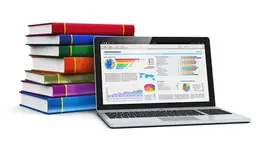Table of contents
Adding interactive visuals to your content can make it better and more effective. Interactive visuals can help to get people’s attention, make your content more interesting, and make it more powerful. A study by Hubspot found that content with pictures gets
94% more views
than content without pictures.
There are some tools that can help you to spice up your content with interactive visuals.
Sutori
is a tool that lets you make interactive timelines by putting together different pictures and videos.
Visme
is another tool that lets you make interactive presentations that stand out. When you make interactive visuals, it is important to think about your audience and where your content will be shared.
Adding interactive visuals to your content can make it more visually appealing and exciting. By using tools like
Sutori
and
Visme
, you can create engaging content that stands out and gets people’s attention. With the right tools and approach, you can make your content even better and more effective.
What is Interactive Content?
Interactive content is a type of digital material that lets people do things with it, instead of just looking at it. Interactive content examples include; quizzes, polls, videos with buttons, or even interactive maps. It’s a way to make learning more fun and exciting, and it helps people understand things better.
Why Incorporate Interactive Visuals

Adding interactive visuals to content is a good way to get people’s attention and make them spend more time on a website. Interactive visuals like charts, graphs, videos, and animations can keep people’s attention and make them more likely to remember and share the content.
Interactive visuals can also improve search engine optimization (SEO) and conversion rate optimization (CRO). A
study by HubSpot
found that blog posts with visuals get 94% more views than those without. Additionally, adding interactive elements to content can
increase conversion rates by up to 70%
.
Interactive visuals can also help tell a story. Visual storytelling is a good way to communicate complex information and data in a more engaging and memorable way. For example, interactive infographics can help break down complex data sets and make them easier to understand.
Adding interactive visuals to presentations and social media posts can also help with branding. Using consistent visual elements like icons, colour schemes, and transitions can help create a recognizable brand identity and increase brand awareness.
However, it’s important to remember that adding visual content shouldn’t be done just for the sake of it. Visuals should be relevant and add value to the content. Using too much visual content can be overwhelming and distract from the main message.
Overall, adding interactive visual content can improve engagement, SEO, CRO, and storytelling. By using interactive visuals effectively, content creators can create more shareable and memorable content.
Types of Interactive Visuals
When you want to add pictures or graphs to your writing, there are many different ways to do it. Here are some of the most common types of interactive visuals:
1. Infographics

Infographics are a great way to show information in a picture. They use charts, graphs, and pictures to make things easy to understand. Infographics can make complex things simple, and they are often more interesting to look at than just text.
A study by
Horizon Peak Consulting
found that infographics are shared three times more often on social media than other types of content. This means that infographics are a great way to get your message out there, especially in marketing campaigns.
Infographics are a powerful tool for communication. They can help you to:
- Explain complex concepts
- Engage your audience
- Get your message shared
If you are looking for a way to communicate information in a clear and engaging way, infographics are a great option.
2. Videos

Videos are a popular type of visual communication that can be used to engage and entertain audiences. They can be used to show products, services, or instructional content, or they can just be for fun. In a world where visual communication is becoming more important, videos are a great way to get your message across.
A study by Wyzowl found that
88% of consumers are more likely to make a purchase
after watching a video about a product or service. This shows that videos can be very persuasive and can help you sell more stuff.
Videos can also be used to connect with people on a deeper level. They can tell stories that resonate with people and make them feel something. This can be a great way to build relationships with your customers and make them more loyal to your brand.
Videos can also be interactive, which means that viewers can participate in the experience. They can watch the video at their own pace and they can choose what parts of the video they want to focus on. This makes videos a great way to educate people and get them thinking about your brand.
Overall, videos are a powerful tool that can be used to engage, educate, and inspire audiences. They can help you sell more stuff, build relationships with your customers, and educate people about your brand. If you’re not using videos in your marketing strategy, you’re missing out.
3. Interactive Elements

Interactive elements are things you can do on a website. They are not just pictures or words. You can click on them or move them around. This makes the website more fun and interesting to use.
There are many different types of interactive elements. Some common ones are quizzes, games, and polls. Quizzes let you test your knowledge. Games are fun to play. Polls let you give your opinion.
Interactive elements make websites more engaging. This means people spend more time on your website. Interactive elements also help people learn. Quizzes can help you learn new things. Games can help you understand concepts better. Polls can help you see what other people think.
Overall, interactive elements are a great way to make your website more fun, engaging, and educational. If you want people to spend more time on your website, you should add some interactive elements.
4. Surveys

Surveys are a good way to talk to people and get their ideas. They are like a test that you give to people to find out what they think. Surveys can be used to get feedback on products or services or to do market research.
When you do a survey, you are asking people questions. The questions can be about their likes and dislikes, their opinions, or their experiences. You can also ask people to rate things on a scale of 1 to 10.
The answers to the questions in a survey can give you a lot of information about your audience. You can learn what they like and dislike, what they think of your products or services, and what they want to see in the future. This information can help you improve your products or services, and it can also help you make better decisions about your business.
For example, if you do a survey and find out that people don’t like the colour of your website, you can change the colour. Or, if you find out that people want more features on your product, you can add those features.
Surveys can also be used to do market research. Market research is when you try to figure out what people want to buy. You can do market research by asking people questions about their buying habits, their interests, and their demographics. This information can help you decide what products or services to sell, and how to market them.
Surveys are a valuable tool for businesses of all sizes. They can help you improve your products or services, make better decisions about your business, and understand your audience better.
Here are some specific examples of how surveys can be used:
- A company can use surveys to get feedback on its new product.
- A government agency can use surveys to find out what people think about a new policy.
- A school can use surveys to find out what students think about their teachers.
Surveys are a great way to get information from people. They are easy to use and they can be very effective. If you want to learn more about your audience or improve your business, I encourage you to use surveys.
5. Interactive Infographics

Interactive infographics are a new kind of infographic that combines traditional infographics with interactive elements. They are more engaging and educational than traditional infographics because they allow people to interact with the data and learn more about it.
Interactive infographics can be clicked on and animated, so they are more than just static pictures. They are like stories that unfold as you interact with them. This makes them more interesting to read and helps people remember the information better.
A recent study found that
interactive infographics get clicked on 70% more often
than traditional infographics. This shows that people are more interested in interactive infographics and that they are a more effective way to communicate information.
Interactive infographics are a powerful tool for content creators and communicators. They can be used to educate people about a variety of topics and to get them engaged with the information. If you want to create infographics that people will love, you should use interactive elements.
Here are some specific examples of how interactive infographics can be used:
- To teach students about a historical event.
- To explain a complex scientific concept.
- To promote a product or service.
- To raise awareness about a social issue.
No matter what your goal is, interactive infographics can help you achieve it. They are a powerful tool that can be used to communicate information in a more engaging and effective way.
6. Icons
Icons are pictures that can show complex ideas and things that are hard to describe. They can make text look better and add meaning to it. A report says that icons can help people understand things better. They can be used in different languages and cultures. When icons are used with text, they can make it easier to understand and more interesting to read.
A study found that using icons in content design can help people understand information better. Icons are small and easy to see, and they can help break down complex ideas into smaller parts. They can also make the text more visually appealing. When icons are used with text, they can help people understand things faster and better.
So, icons are a powerful tool that can be used to make content more understandable and engaging. They can be used in a variety of ways to improve the way people read and understand information.
7. Diagrams

Diagrams can show complicated processes and systems in a clear way. They are versatile visual tools that can be used to explain technical and scientific things. They make complicated ideas easier to understand. A study showed that diagrams can improve understanding by a lot,
up to 400%
. This means that diagrams can help people learn a lot more than just reading text. They are a helpful way to teach people new things.
Diagrams are like pictures that help people understand things. They can show how things work or how things are connected. Diagrams are often used in technical and scientific books and articles. They can also be used in school textbooks.
The study that showed how much diagrams can improve understanding was done by a group of researchers at the University of California, Berkeley. The researchers found that students who used diagrams to learn about a new topic did much better on a test than students who didn’t use diagrams.
Diagrams are a powerful tool for learning. They can help people understand complicated things in a clear and easy way. They are a valuable resource for students, teachers, and anyone else who wants to learn new things.
8. Heat Maps
Heat maps are pictures that show where people should look and click on websites. They are used by marketers and web designers to see how people use websites. Heat maps can show where people spend the most time on a website, what they click on, and how far they scroll down. This information can be used to make websites more user-friendly and to improve conversion rates.
A report found that heat maps can
increase conversion rates by up to 30%
. This is because heat maps can help marketers and web designers to put the most important content in the places where people are most likely to see it. For example, if a heat map shows that people are not clicking on the call to action button, the button can be moved to a more prominent location.
Heat maps are a powerful tool that can help marketers and web designers to understand how people use their websites. By using heat maps, businesses can improve their websites and make more money.
9. Video Clips

Video clips are short movies that can show people what a product or service is like. They are often used on social media to get people’s attention. A company called Wyzowl says that 91% of businesses think video is important for their marketing.
There are many different types of interactive visuals, and each one has its own strengths and weaknesses. If you understand the different types, you can choose the best one for your content and make your audience pay more attention.
How do I make my content more interactive?
To make your content more interesting and engaging, you can add interactivity to it. Here are some strategies that you can use to implement interactive content on your site:
i. Incorporate Multimedia Elements
You can make your content more interesting and engaging by adding pictures, videos, and sounds. These multimedia elements will make your content more exciting and easier to understand. They will also help your audience to connect with your content on a deeper level. By using multimedia, you can create a more immersive experience that will keep your audience interested and engaged.
ii. Embed Interactive Visuals

Adding interactive visuals, like charts, infographics, and maps, to your content can make it more interesting and easier to understand. These visuals can help you see things in a new way and learn more about a topic.
For example, interactive charts let you change the data and see how it changes the chart. This can help you understand how different factors affect each other. Interactive infographics have buttons that you can click to learn more about different parts of the infographic. This can help you learn at your own pace and focus on the things that you’re most interested in. Interactive maps let you zoom in and out and see different parts of the map. You can also click on different places on the map to learn more about them.
Using interactive visuals can make your content more engaging and help you learn more. It can also help you remember what you’ve learned for longer.
iii. Integrate Quizzes and Polls

To make your content more interesting, add quizzes, polls, or surveys. These questions will make people think and answer, which will make them more engaged. Quizzes will test people’s knowledge and help them learn new things. Polls will show people what other people think and can help people make decisions. This will make your content more interesting and engaging.
iv. Add Clickable Elements
Adding links to your writing can make it more interesting and informative. Links let readers explore related information, like other articles, websites, and videos. This helps them learn more about the topic you are writing about. Links can also help readers find different perspectives on a topic, which can help them understand it better. Using links in your writing can make it more interactive and engaging, and it can help readers learn more.
v. Incorporate Infused Animations
Animations can make your content more interesting and educational. They can show how things work by breaking down complex processes into steps, which makes it easier to understand. Animations can also help people focus on the important parts of your content and remember it better. By using animations, you can create a more engaging and interactive learning experience for your audience.
vi. Implement Scroll-triggered Effects
Adding scroll-triggered effects is a good way to make people pay attention to your website. When people scroll down your page, the effects will show them more information or pictures, which will make them curious and want to see more. This method uses people’s natural habit of scrolling, so they will stay on your page longer. By showing the information in stages, you can keep people interested and make sure they understand everything before they move on. This will turn passive scrolling into an interactive experience that is both fun and informative.
vii. Create Interactive Guides or Tutorials
Making interactive guides or tutorials means choosing teaching materials that get people involved. By creating step-by-step guides with things to click on, you let people interact with the information. They don’t just read it, they do it. This makes learning more fun and helps people understand things better. As they go through the guide, they can click on different parts, read extra stuff, and even take quizzes to test their understanding. This active learning helps people remember what they learn and use it in real life.
viii. Utilise Interactive Maps and Virtual Tours

You can use interactive maps and virtual tours to make your content more interesting and engaging. Interactive maps let people see where things are, and they can click on different places to learn more. Virtual tours let people explore places without actually being there. They can look around 360 degrees and see things from different angles. Both of these tools can help people understand your content better.
ix. Enable User-generated Content
Promote active engagement and community building by allowing people to create their own content on your platform. This means letting people leave comments, join discussions, or make their own posts about your materials. This will make people feel like they are part of a community and that their voices are heard.
This dynamic interaction will make your content more valuable. It will also create a space where people can share their ideas, ask questions, and learn from each other.
This communal synergy will improve the user experience and create a collaborative environment. This will help people to understand the subject matter better and build a loyal audience.
x. Gamify Your Content

You can make your content more fun and engaging by adding gaming elements to it. This is called gamification. Gamification can use challenges, rewards, and achievements to make your content more interactive and enjoyable.
Challenges are tasks or questions that users have to complete. When users complete a challenge, they are rewarded with something, like a badge or points. Achievements are special rewards that users get for completing a set of challenges.
Gamification can help to keep users engaged with your content. It can also make your content more memorable and impactful.
Here are some examples of how you can gamify your content:
- Create a quiz that users can take to test their knowledge of your content.
- Offer badges or points to users who complete certain tasks, such as reading a certain number of articles or watching a certain number of videos.
- Create a leaderboard that tracks users’ progress and shows them how they compare to other users.
- Give users achievements for completing certain milestones, such as reading 100 articles or watching 100 videos.
Gamification is a great way to make your content more engaging and enjoyable. It can help to keep users coming back for more, and it can make your content more memorable and impactful.
xi. Design Interactive Calculators or Tools

Making interactive calculators, tools, or simulators is a great way to get people interested in your content and to make it more useful to them. These tools let people put in their own data or preferences, so they can get results that are specific to them. This makes the content more engaging and helps people learn more. It also helps people apply the content to their own lives, which makes it more valuable.
For example, if you have an interactive calculator that lets people calculate their BMI, they can put in their height and weight and get a result that tells them if they are overweight or underweight. This is more useful than just reading a table of BMI numbers because it is specific to the person’s own situation.
Interactive tools can also be used to simulate real-world events. For example, you could make an interactive simulator that lets people design their own roller coaster. They could put in the height and speed of the coaster, and the simulator would show them how it would look and feel. This would be a lot more fun than just reading about roller coasters, and it would also help people learn more about how they work.
xii. Offer Downloadable Resources
Make your content more useful by giving people things they can download, like PDF guides, templates, and checklists. These things are like tools that people can use to put what they learned from your content into action. For example, a PDF guide can help people learn about a specific topic in more detail, a template can help them follow a step-by-step process, and a checklist can help them make sure they don’t forget anything important. This approach makes your content more engaging and helpful, and it also makes your brand more trustworthy. People will be more likely to come back to your content if they know that it can help them solve their problems."
Here are some specific examples of how you could use downloadable resources to enhance the practicality and value of your content:
- If you have a blog post about how to make a cake, you could offer a downloadable PDF guide with step-by-step instructions and photos.
- If you have a website about how to start a business, you could offer a downloadable template for a business plan.
- If you have an online course about marketing, you could offer a downloadable checklist of marketing tasks that people can use to stay on track.
xiii. Create Interactive eBooks or Flipbooks

Turn your content into interactive eBooks or flipbooks to give readers a more engaging experience. These digital books let users flip through pages like a real book, and they can also click on embedded elements to learn more about the content. This makes the reading experience more interactive and educational, and it can help readers to understand the content better. Interactive eBooks and flipbooks are a great way to engage your audience and leave a lasting impression.
xiv. Implement Social Sharing Features
You can make your content more popular by adding social media sharing buttons. These buttons are small and easy to see, but they are very powerful. They make it easy for people to share your content on their social media accounts. This helps to spread your content to a wider audience.
When you make it easy for people to share your content, you are asking them to be your advocates. You are giving them a way to help you promote your content. This can help to increase the number of people who see your content and who engage with it.
In addition to increasing the visibility of your content, social media sharing buttons can also help to build a community around your content. When people share your content, they are connecting with other people who are interested in the same things as they are. This can help to create a sense of community around your content.
By adding social media sharing buttons to your content, you can help to make your content more popular and to build a community around it. This can be a great way to connect with your audience and to promote your content.
Designing Interactive Visuals

When designing interactive visuals, there are several factors to consider to make them visually appealing and effective. Here are some sub-sections to guide you in designing your interactive visuals:
(a) Colour
Colour is an essential element of any design, and interactive visuals are no exception. The right colour scheme can make your visuals more engaging and memorable. According to a study by the University of Loyola, Maryland, colour
increases brand recognition by up to 80%
.
When choosing colours for your interactive visuals, consider your brand’s colour scheme and the emotions you want to evoke. Warm colours like red, orange, and yellow can create a sense of excitement, while cool colours like blue and green can create a calming effect.
(b) Branding
Your interactive visuals should reflect your brand’s identity and values. Incorporate your brand’s logo, fonts, and colours to create a consistent look and feel across all your content. Consistent branding can increase revenue by up to 23%, according to Marq (formerly Lucidpress).
(c) Visual Elements
Visual elements like images, icons, and videos can make your interactive visuals more engaging. Use high-quality visuals that are relevant to your content and add value to your audience. Avoid cluttering your visuals with too many elements, as this can be distracting.
(d) Transitions
Transitions can make your interactive visuals more dynamic and engaging. Use smooth transitions between different elements to create a seamless experience for your audience. Avoid using too many transitions, as this can be overwhelming and distracting.
(e) Hyperlinks
Hyperlinks can make your interactive visuals more interactive and informative. Use hyperlinks to link to relevant content and resources that add value to your audience. Avoid using too many hyperlinks, as this can be confusing and overwhelming.
In conclusion, designing interactive visuals requires careful consideration of colour, branding, visual elements, transitions, and hyperlinks. By following these guidelines, you can create visually appealing and effective interactive visuals that engage and inform your audience. For more information on designing interactive visuals, check out this article by Content Marketing Institute.
Incorporating Interactive Visuals into Content
Incorporating interactive visuals into content can be a great way to engage your audience and increase the effectiveness of your marketing efforts. Here are some tips for incorporating interactive visuals into your content:
1. SEO

Interactive visuals can be a great way to improve your SEO. By including interactive visuals on your landing pages and other content, you can increase the amount of time visitors spend on your site, reduce your bounce rate, and improve your click-through rates. According to Neil Patel , interactive content generates 2x more conversions than passive content.
2. Metrics
When incorporating interactive visuals into your content, it’s important to track your metrics. By tracking your metrics, you can see which visuals are most effective and adjust your strategy accordingly. You can track metrics such as engagement rates, click-through rates, and conversion rates.
3. Visual Storytelling

Visual storytelling is a great way to engage your audience and keep them interested in your content. By using interactive visuals to tell a story, you can create an immersive experience that your audience will remember. For example, explainer videos can be a great way to tell a story and engage your audience.
4. Visual Reports
Visual reports are a great way to present data in an engaging and easy-to-understand way. By using interactive visuals to present your data, you can make it easier for your audience to understand and engage with your content. For example, you can use tables, charts, and graphs to present your data in a visually appealing way.
Incorporating interactive visuals into your content can be a great way to engage your audience and increase the effectiveness of your marketing efforts. By following these tips and tracking your metrics, you can create content that is both visually appealing and effective at driving conversions.