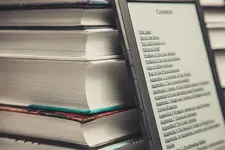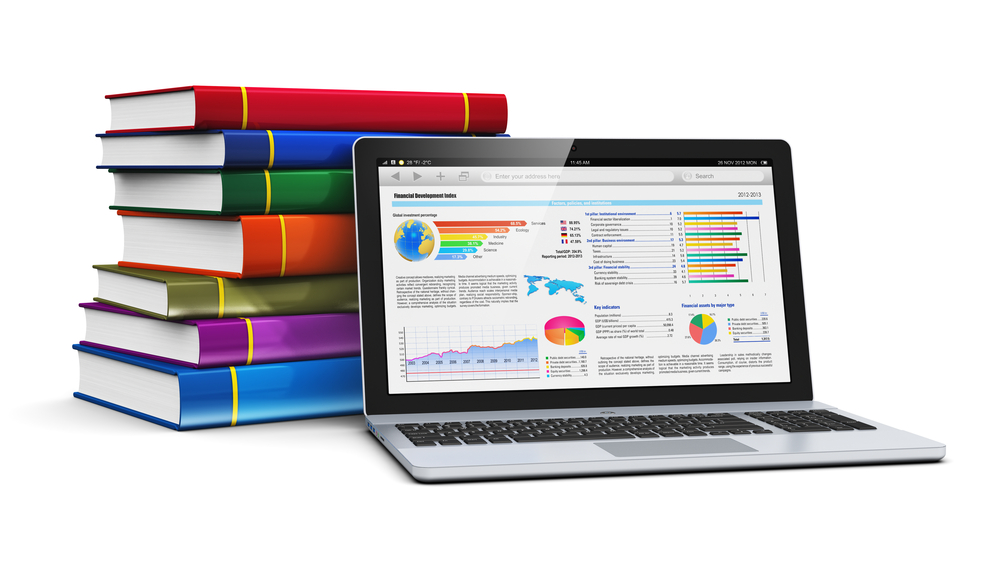
Table of contents
The inclusion of Interactive Charts for E-Learning courses plays a crucial role in simplifying intricate information and capturing students’ attention. By incorporating sliders, dials, and click-reveals, course designers craft interactive learning encounters that foster understanding. Engaging diagrams enable students to analyze data, recognize patterns, and enhance their grasp of the subject matter. Through active involvement, learners attain improved educational results.
Types of Dynamic Charts
1. Line Charts

Line charts are a type of graph that shows how things change over time. They are often used in e-learning because they can help people learn about trends and patterns. Interactive line charts let people change the data in the graph, so they can see how different things affect the results. Tooltips can also be used to show more information about specific data points.
2. Bar Charts

Interactive bar charts are graphical representations that use rectangular bars to display data. They can be clicked for additional details or animated to demonstrate data changes over time. This interactivity enhances engagement and comprehension compared to traditional bar charts. Stacked and grouped bar charts are two interactive variations that effectively represent complex data. Stacked bar charts illustrate the contribution of different data categories to a total, while grouped bar charts showcase the changes in data categories over time.
3. Pie Charts

Pie charts are a great way to show animated data visualization examples of how much of something there is, compared to the whole. They are often used in e-learning to show percentages or ratios. Interactive pie charts can be even more helpful because they can show more detailed information about each part of the pie. This can help learners understand the data better.
4. Area Charts

Area charts are like line charts, but they show the total amount of something over time. They can be used to show trends, compare different things, or find the total amount of something. Interactive area charts can let you learn more about the data by using things like sliders, tooltips, and hover behaviour. You can also switch between line and area chart views to see the differences between the two chart types.
5. Scatter Plots

A scatter plot is a graph that displays the relationship between multiple variables using dots connected by lines. It helps identify trends, and patterns, and predict outcomes. Interactive scatter plots enhance this experience by allowing users to explore and manipulate the graph, zoom in on areas, access detailed information, and change data representation.
Role of Dynamic Charts in E-Learning
i. Data Visualization
Dynamic Graphs are important in e-learning because they can show complicated information in a way that is easy to understand while creating stunning data visualization. They use things like sliders, dials, and click-reveals to let learners explore data and concepts. This makes learning faster and easier. Data visualization website examples like The Pudding can be looked at to see how to make interactive data visualization for the web.
ii. User Engagement
Interactive graphical representations are a great way to make e-learning more fun and engaging. By letting learners interact with data and graphs, dynamic charts make learning more active and interesting. This helps learners stay focused, participate more, and remember what they learn. Dynamic charts can also break up the monotony of text-heavy learning materials, making the learning experience more enjoyable.
iii. Skill Development
Finally, Interactive Graphical Representations help learn important skills. Students can practice critical thinking by analyzing data and finding patterns. They can also see how their actions change the data visualization. Interactive Graphical Representations can help students make better decisions, solve problems, and analyze information. These skills are important for success in school and the workplace.
Design Principles for Dynamic Charts
1. Clarity
When creating Interactive Graphical Representations for e-learning, it is important to make sure that the data is easy to understand. This means that labels, legends, and axes should be clear and easy to read. The fonts should be large enough to be seen easily, and the colours should be different enough to make it easy to distinguish between different data points.
2. Accessibility
Accessible charts are easy for everyone to use. Designers should make charts clear and easy to understand, even for people with different learning styles or disabilities. This can be done by adding text descriptions, using different colours, and making it easy to move around the chart using a keyboard. Screen readers can help people who are blind or have low vision understand charts. Closed captions can help people who are deaf or hard of hearing understand audio content.
3. Flexibility
Interactive Graphical Representations in e-learning should be easy to use. You should be able to change the data in different ways, like zooming in or out, filtering the data, or turning dials. This will help you learn more about the material and find information that is interesting to you. For example, an interactive chart on E-Learning Heroes has many interactive features, such as sliders, dials, and click-reveal, which makes it easier to use and learn from.
4. Feedback
Charts are easier to use and learn from when they give feedback. Designers should add things like tooltips, pop-ups, or haptic feedback to help people understand the data. This feedback can help people see how the data points are related, remember what they have learned, and interact with the chart more.
Interactive Data Graphics Tools

In the past, e-learning courses used simple charts and graphs to show data. These charts were not very interesting and could be hard to understand. Now, e-learning courses use Interactive Charts for E-Learning. These interactive charts let learners explore the data, which makes it easier to understand and remember.
Many tools can be used to create interactive graphical representations. Three popular tools are Chart.js, Highcharts, and Google Charts. Chart.js is a JavaScript library that is easy to use and can be customized. Highcharts is a more powerful tool that offers more features and customization options. Google Charts is a free tool that can be embedded in any website.
In this section, we will discuss each of these tools in more detail. We will also provide some examples of how interactive graphical representations can be used in e-learning courses.
(a) Chart.js
Chart.js is a free tool that helps you create charts using JavaScript. It has many types of charts, such as line charts, bar charts, pie charts, and doughnut charts. You can change the colours, fonts, and animations of the charts. Chart.js is a small tool, so it will not slow down your e-learning courses. It is easy to use and works on different devices. You can also change the charts after they have been created. This makes Chart.js a good choice for Online Learning Developers.
(b) Highcharts
Highcharts is a tool that makes graphs. It can make many types of graphs, such as line graphs, area graphs, column graphs, bar graphs, pie graphs, and scatter graphs. Highcharts works on many different web browsers, so it is a good choice for making e-learning content that will be used on different devices. You can customize how Highcharts looks, and it has features like tooltips, zooming, and clickable legends. Highcharts also supports accessibility features, so that everyone can use it, including people with disabilities.
(c) Google Charts
Google Charts
is a tool that can help you show data clearly and interestingly. It has many different types of charts, like line charts, bar charts, and pie charts. You can also make your charts interactive so that they move or show more information when you click on them. Google Charts works with other Google services, like Google Sheets, so you can easily import data and create charts from it. This is useful for e-learning modules that need to show up-to-date information. Google Charts is easy to use and has a lot of documentation, so anyone can use it, even if they are not very good at coding. Google Charts also works on all devices, so your charts will look good on any screen.
E-learning designers can use Google Charts to make their courses more engaging and interactive. Interactive Graphical Representations can help learners understand complex data better.