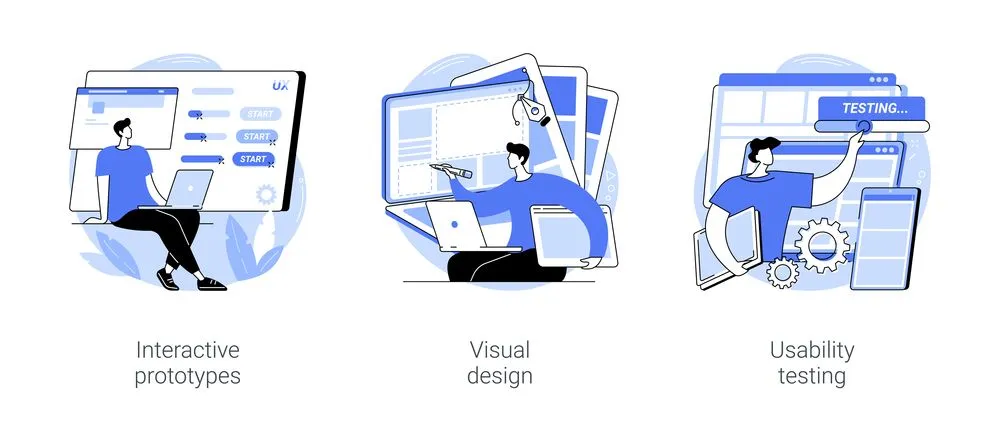
Table of contents
User testing in interactive design is a way to check if a product or service is easy to use. Designers test their products with real people to see if they can use it without problems. This helps designers find problems with their products and make them better.
User testing is important in UX design. UX design is about making sure people enjoy using a product. A study by
Forrester Research
found that every dollar spent on UX design can bring in up to $100. This shows how important UX design is for businesses.
Usability testing is a common type of user testing. It involves watching people try to use a product or service. Usability testing can be done at any stage of development, from the early stages to when the product is finished.
The Nielsen Norman Group
says that usability testing can help designers find problems, learn about users, and make improvements.
In a
Forbes article
, it was said that “analyzing how well design assets work for the specific user is critical to ensuring a website is successful.” This shows how important user testing is in interactive design. By conducting user testing, designers can learn what people need and want, and make their products better.
Why User Testing is Crucial

User testing is really important because it helps to make sure that products are easy to use and people like them. It is a very important part of the design process.
User testing can help to find problems with the design. Even if designers are experts, they can sometimes make things that are confusing or hard to use. User testing can help to find these problems before the product is finished.
User testing can also help to make sure that the design is right for the people who will use it. What designers think is easy to use might not be what people actually like. User testing can help to find out what people really want and need.
User testing can also help to make sure that the product is fun to use. When people like using a product, they are more likely to use it again and again. User testing can help to make products more fun and engaging.
Finally, user testing can help to find problems that designers and developers did not even think about. People use products in different ways, and sometimes they do things that designers and developers did not expect. User testing can help to find these problems and fix them.
In conclusion, user testing is really important because it helps to make sure that products are easy to use, people like them, and they are fun to use. By using user testing, designers and developers can make products that people love and that are successful.
The Importance of Real Users

One of the most significant benefits of user testing is the ability to test a product with real users. This allows designers to see how users interact with the product in a real-world setting. Testing with real users can help identify usability issues that may not have been apparent during the design process.
According to a study,
76% of users
think that the most critical factor in a website’s design is ease of use. By using real user tests, designers can identify usability issues and make changes to improve the user experience.
1. Identifying Usability Issues
User testing is also essential for identifying usability issues. Usability issues can include anything from confusing navigation to slow load times. When you conduct usability testing with real users, designers can identify these issues and make changes to improve the product’s usability.
According to a study by
HubSpot
, 76% of users say that the most important factor in a website’s design is that it’s easy to find what they’re looking for. By testing with real users, designers can identify issues with navigation and make changes to improve the user experience.
2. Gaining User Feedback
User testing also allows designers to gain valuable feedback from users. This feedback can be used to identify areas where the product can be improved. By listening to user feedback, designers can make changes to improve the product’s usability and user experience.
By gaining user feedback through user testing, designers can make changes to improve the product’s usability and user experience.
In conclusion, user testing is crucial for interactive design. It allows designers to test their products with real users, identify usability issues, and gain valuable feedback. By testing with real users, designers can make changes to improve the product’s usability and user experience.
User Testing Methods

User testing employs various methods to assess the usability and effectiveness of products, services, or designs. Some key user testing methods include:
i. Moderated Usability Testing
Moderated usability testing is a way to test how easy a product or design is to use. A moderator helps people use the product and watches them do it. The moderator asks people questions about what they are doing and why they are doing it. This helps the moderator see if there are any problems with the product or design. The moderator also takes notes about what the people are doing and saying. This information helps the designers of the product or design make it better.
Here are some of the benefits of moderated usability testing:
- It can help designers find problems with a product or design that they might not have found otherwise.
- It can help designers get feedback from real people who will use the product or design.
- It can help designers make sure that the product or design is easy to use for everyone.
If you are designing a product or design, you should consider using moderated usability testing to make sure that it is easy to use and that people will like it.
ii. Unmoderated Remote Testing

Unmoderated remote testing is a way to test products and services with people without being there with them. The people who are testing the product or service do it from their own homes or other places. They use software to record their screen and their voice while they are using the product or service. This recording is then sent to the people who are designing the product or service so they can watch it and see how people use it.
Unmoderated remote testing is good because it is flexible. People can test the product or service from anywhere, and they can do it at any time that is convenient for them. This makes it possible to test with a wider range of people, including people who might not be able to come to a traditional in-person testing session.
Unmoderated remote testing also collects good data about how people use products and services. It records people’s actions and their words, so it gives a good picture of how they think and what they like and dislike about the product or service. It is not possible to ask people questions right away in unmoderated remote testing, but this method is good at getting natural feedback from people as they use the product or service in a real-world way.
Unmoderated remote testing can help designers find usability problems and pain points in their products and services. It can also help them get insights from a diverse range of people, which can lead to a better understanding of user needs and behaviours.
iii. Think-Aloud Testing
Think-aloud testing is a way to learn how people think when they use something. In think-aloud testing, people talk about what they are thinking as they use something. This can help designers and researchers understand what people like and dislike about something, and how they can make it better.
For example, a designer might ask a person to think aloud while they use a website. The person would talk about what they are thinking as they click on links, read pages, and search for information. The designer could listen to what the person says to learn about what is easy and hard to use, and what the person likes and dislikes about the website.
Think-aloud testing can be used to test anything that people use, like websites, apps, software, and even physical products. It is a great way to get feedback from real people and to make sure that your designs are user-friendly.
iv. A/B Testing

A/B testing is a way to compare two versions of something to see which one is better. It is used by designers to make decisions about their work based on data, not just guessing.
To do an A/B test, designers create two versions of something, like a website page or a button. They then show these two versions to different people and see which one people like better. The designers can look at things like how long people spend looking at each version, how many people click on each version, and how many people buy something after seeing each version.
A/B testing can help designers make sure their work is good for users. It can also help them find out what changes they can make to their work to make it even better.
Here is an example of how A/B testing could be used. A designer wants to know if a red button or a green button would get more people to click on it. They would create two versions of the same website page, one with a red button and one with a green button. They would then show these two pages to different people and see which one people clicked on more. In this case, the designer might find out that the green button got more clicks, so they would change the button on their website to green.
A/B testing can be used to test anything, from the size of a font to the length of a headline. It is a powerful tool that can help designers make their work better.
v. Hallway Testing
Hallway testing is a way to test designs in real places, like hallways, cafes, or parks. You ask people who are not in the design team to try out your design and tell you what they think. You can ask them to do specific things or just see what they do on their own. You can get feedback right away, which is helpful when you are still making changes to the design.
Hallway testing can help you find usability problems, unexpected user behaviour, and design flaws. You can also get feedback from people who are not like you, which can help you make a design that works for a wider range of people. Hallway testing is quick and informal, so people are more likely to give you honest feedback. This can help you improve your design quickly and make it better for users.
vi. Cognitive Walkthrough

Cognitive walkthrough is a way to check if a design is easy to use. Experienced people called evaluators pretend to be users and go through the design step by step. They look for problems in the design that might make it hard for users to use.
Evaluators look for problems in three ways:
- Goals and tasks: They check if users can easily find what they are looking for and do what they want to do.
- User behaviour: They think about how users will think and act when they use the design. They look for places where users might get confused or make mistakes.
- Design elements: They check if the design elements, like buttons and menus, are clear and easy to use.
By doing this, evaluators can find problems in the design that might not be obvious to users. This helps to make the design more user-friendly and easier to use.
Here are some examples of problems that evaluators might find:
- A button that is hard to see or click.
- A confusing menu.
- A step in a process that is not clear.
By finding and fixing these problems, evaluators can make a design better for users.
vii. Eyetracking Testing
Eyetracking testing is a way to learn how people look at designs. It uses special equipment to track people’s eyes as they look at a design. This data shows where people look and how long they look at each thing. This information can help designers make better designs.
One way eye-tracking testing can be used is to improve the visual hierarchy of a design. The visual hierarchy is how people’s eyes move through a design. By seeing where people look, designers can make sure that the most important things are the first things people see. They can also make sure that people don’t miss important things.
Eyetracking testing can also be used to find areas of friction in a design. Friction is when people have trouble using a design. Eyetracking testing can show designers where people get confused or where they have to work too hard to use something. This information can help designers make their designs easier to use.
Eyetracking testing is a powerful tool that can help designers make better designs. It is a more objective way to learn about how people use designs than just asking them questions. This objective data can help designers make informed decisions that will improve the user experience.
viii. Accessibility Testing
Accessibility testing is a way to make sure that products are usable by people with disabilities. Testers with different disabilities use adaptive technologies and assistive devices to interact with the product. This helps them find problems that might not be obvious to people without disabilities. The feedback from accessibility testing can be used to improve the product so that it is more usable for everyone.
Accessibility testing is important because it helps to ensure that everyone has equal access to information and services. It also helps to create a more inclusive digital landscape, where people with disabilities can fully participate in the digital world.
ix. Surveys and Questionnaires

Surveys and questionnaires are a way for designers to learn about how people use their products. They ask people questions about their experiences, and the answers can help designers understand what people like and dislike about the product, and what could be improved.
Surveys and questionnaires can be used to gather both quantitative and qualitative data. Quantitative data is numbers, like how many people like a feature or how often people have a problem. Qualitative data is words, like what people say they like or dislike about a product.
Quantitative data can help designers see trends and patterns in how people use a product. For example, if a lot of people say they have a problem with a certain feature, then the designer knows that the feature needs to be fixed.
Qualitative data can help designers understand why people have certain feelings about a product. For example, if someone says they don’t like a feature, the designer can ask why they don’t like it. This can help the designer make changes to the feature that will make more people like it.
Surveys and questionnaires are a valuable tool for user testing. They can help designers gather both quantitative and qualitative data, which can be used to make informed decisions about how to improve their products.
x. Remote Usability Testing
Remote usability testing is like moderated usability testing, but it happens far away. The people who test the product or design do it from their own homes, not from a special place. This is good because it lets people use the product the way they would in real life. This gives designers important information about how people really use the product.
In remote usability testing, people are asked to do tasks, tell the designers what they think, and give feedback. They do this while they are using the product in their own homes. This is convenient for people because they can do it when they want, and they don’t have to travel anywhere. The designers don’t have to be there either, so people don’t feel nervous or self-conscious.
Remote usability testing is a good way to learn about how people use products in different places and situations. This helps designers make products that are better for more people.
xi. Prototype Testing

Prototype testing is a way to get feedback from people about a design before it is finished. This can help designers make sure that the design is what people want and that it is easy to use.
To do prototype testing, designers create a model of the design that people can interact with. This model is called a prototype. People then use the prototype to do the things they would do with the finished design, like buying something online or playing a game.
Designers watch people use the prototype and ask them questions about it. This helps designers find out what people like and dislike about the design. Designers can then make changes to the design based on the feedback they get.
Prototype testing is important because it can help designers make sure that their designs are good. It can also help designers save time and money. If designers find problems with their designs early on, they can fix them before the design is finished. This means that they do not have to spend time and money fixing problems later.
xii. Comparative Testing
Comparative testing is a way to compare different designs or products to see which one is better. It is used when you need to make a decision about which design to use, or to find the best design out of a few options.
In comparative testing, people test different designs or products in a controlled way. They do the same tasks with each design, so that testers can compare how people use each one. The testers measure things like how long it takes people to do the tasks, how many mistakes they make, and what they think about each design.
From this data, the testers can see which design is the easiest to use, the most intuitive, and the most popular. They can then use this information to make a decision about which design to use.
Comparative testing is a good way to make sure that you choose the best design for your users. It can help you to refine your designs, make informed decisions, and create a product that people will love.
Here are some specific examples of how comparative testing can be used:
- A company that is designing a new website might use comparative testing to see which design is easier to use and navigate.
- A school might use comparative testing to see which textbook is easier for students to understand.
- A car manufacturer might use comparative testing to see which car design is more comfortable and user-friendly.
Comparative testing is a valuable tool that can be used to improve the usability and user experience of any product.
The User Testing Process

User testing is a crucial part of the interactive design process. It helps to identify usability issues and gather feedback from real users, which can ultimately lead to a better user experience. The user testing process typically involves creating usability tests, defining tasks and scenarios, and conducting remote testing.
1. Creating Usability Tests
Usability testing is the first step in making sure software is easy to use. To do this, you need to create tasks or scenarios that mimic how people will actually use the software in real life. These tasks should be carefully designed to test different aspects of the software’s usability, like how easy it is to navigate, how well it works, and how smooth the user experience is.
By creating these tasks, you can systematically see how people interact with the software and get insights into how easy it is to use. This can help you identify potential areas for improvement.
The usability tests you create are like a test of the software’s user experience. They are designed to mimic real-world interactions, so people can interact with the software in a natural way. As people navigate through the tasks, their interactions will reveal the software’s strengths and weaknesses. This will help you assess the intuitiveness of navigation, the efficiency of features, and the overall coherence of the user experience.
By carefully designing these test scenarios, you can effectively determine whether the software meets user expectations. This will help you improve the software and deliver a better user experience.
2. Defining Tasks and Scenarios
Once the usability test has been created, the next step is to define the tasks and scenarios that users will perform. The tasks should be designed to simulate real-world scenarios and should be easy to understand and complete. It is important to ensure that the tasks are not too difficult or too easy, as this can skew the results.
A study by Nielsen Norman Group found that the most effective usability tests involve a mix of tasks and scenarios. This helps to ensure that the test covers a range of different use cases and scenarios.
3. Remote Testing

Remote testing is becoming increasingly popular, especially in the wake of the COVID-19 pandemic. Remote testing involves conducting user testing sessions online, using video conferencing software and screen-sharing tools.
In conclusion, the user testing process is a critical component of the interactive design process. It helps to identify usability issues, gather feedback from real users, and ultimately improve the user experience. By creating effective usability tests, defining tasks and scenarios, and conducting remote testing, designers can ensure that their products are user-friendly and meet the needs of their target audience.
4. UX Design Improvements
User testing is an essential aspect of UX design and can lead to significant improvements in the design of interactive products. Iterating design solutions, designing for accessibility, improving navigation, and forms are some of the ways user testing can help improve UX design.
5. Iterating Design Solutions
Iterating design solutions is an essential part of the UX design process. User testing can help designers identify design flaws and areas for improvement. By testing different design solutions, designers can create more effective and efficient products. Iterating design solutions can also help designers save time and money by identifying problems early in the design process.
According to a study by
Nielsen Norman Group
, “user testing can identify 85% of usability problems.” This statistic shows the importance of user testing in identifying design flaws and improving UX design.
6. Designing for Accessibility
Designing for accessibility is crucial in creating inclusive products. User testing can help designers identify accessibility issues and develop solutions that meet the needs of all users. By testing products with users with disabilities, designers can create products that are accessible to a broader audience.
According to a study by the World Health Organization, “an estimate
1.3 billion people
globally have a disability.” This statistic highlights the importance of designing for accessibility and the impact it can have on a product’s success.
7. Improving Navigation

Navigation is a critical aspect of UX design. User testing can help designers identify navigation issues and create solutions that improve the user experience. By testing different navigation solutions, designers can create products that are easy to use and navigate.
According to a study by the Baymard Institute, “
17% of users
abandon their cart due to a complicated checkout process.” This statistic shows the importance of improving navigation in e-commerce products and the impact it can have on a product’s success.
8. Improving Forms
Forms are an essential part of many interactive products. User testing can help designers identify form issues and create solutions that improve the user experience. By testing different form solutions, designers can create products that are easy to use and complete.
In conclusion, user testing is a crucial aspect of UX design and can significantly improve interactive products. Iterating design solutions, designing for accessibility, improving navigation, and forms are just a few ways user testing can help improve UX design.
Measuring Success with User Testing
User testing is an essential part of the interactive design process. It allows designers to gain insights into how real users interact with a product or service. However, the real value of user testing lies in its ability to measure success. In this section, we will explore how user testing can be used to measure success and improve the design of a product or service.
(a) Quantitative Metrics

Quantitative metrics are numerical measurements that can be used to track the success of a product or service. They include metrics such as; completion rates, time on task, and error rates. By tracking these metrics during user testing, designers can identify areas where users are struggling and make improvements to the design.
For example, a designer may notice that users are taking longer than expected to complete a task. By analyzing the data, the designer may discover that the task is too complex or that the user interface is confusing. The designer can then make changes to simplify the task or improve the user interface, which should lead to an increase in completion rates and a decrease in time on task.
(b) Qualitative Insights
Qualitative insights are subjective observations that can be used to improve the design of a product or service. They include feedback from users, observations of user behaviour, and user satisfaction ratings. By gathering qualitative insights during user testing, designers can gain a deeper understanding of how users interact with a product or service.
For example, a designer may notice that users are expressing frustration with a particular feature. By asking users to explain their frustration, the designer may discover that the feature is not intuitive or does not meet the user’s needs. The designer can then make changes to the feature to improve its usability and user satisfaction.
(c) Conversion Rates
Conversion rates are a key metric for measuring the success of a product or service. They represent the percentage of users who complete a desired action, such as purchasing or signing up for a newsletter. By tracking conversion rates during user testing, designers can identify areas where users are dropping off and make improvements to the design.
For example, a designer may notice that users are abandoning a shopping cart before completing a purchase. By analyzing the data, the designer may discover that the checkout process is too complicated or that shipping costs are too high. The designer can then make changes to simplify the checkout process or offer free shipping, which should lead to an increase in conversion rates.
(d) ROI

Return on investment (ROI) is a metric that measures the financial impact of a product or service. It represents the amount of revenue generated compared to the cost of developing and marketing the product or service. By tracking ROI during user testing, designers can demonstrate the value of their design improvements to stakeholders.
For example, a designer may make changes to a product that result in a 10% increase in conversion rates. By calculating the additional revenue generated by the increase in conversion rates and comparing it to the cost of the design improvements, the designer can demonstrate a positive ROI to stakeholders.
In conclusion, user testing is an essential tool for measuring the success of a product or service. By tracking quantitative metrics, gathering qualitative insights, monitoring conversion rates, and calculating ROI, designers can make data-driven decisions that improve the design and increase revenue.
Conclusion
In conclusion, user testing is an essential aspect of interactive design that cannot be overlooked. It is a process that helps designers to identify potential issues with their digital products or services and to improve the overall user experience.
By conducting user testing, designers can obtain important insights into user behaviour, flows, and preferences. They can also gather qualitative data that can be used to improve the design process and create more effective digital products.
User testing can take many forms, including card sorting, A/B testing, and comparative testing. Each of these methods can help designers to gather different types of data that can be used to improve the overall user experience. For example, card sorting can be used to identify user preferences and behaviours, while comparative testing can be used to compare different versions of a product or service.
Overall, user testing is an integral part of the UX design process. It helps designers to create digital products that are more intuitive, user-friendly, and effective. By conducting user research and testing, designers can obtain important insights into user behaviour and preferences, and use this information to create more effective products and services.













