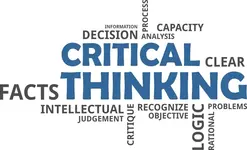Table of contents
Introduction
In the ever-evolving landscape of digital content, video has consistently proven to be a powerful medium for capturing attention and conveying messages. However, as audiences become more sophisticated and discerning, the traditional, linear video format often falls short in maintaining engagement.
Enter the realm of interactive video: a dynamic and immersive way to experience content that goes beyond passive viewing, inviting active participation and creating a two-way dialogue between the creator and the viewer.
Interactive video is not just an innovation; it’s a revolution in the way we consume media. It transforms viewers from mere spectators into active participants, allowing them to control their journey through the content.
This guide, “Unlocking the Potential of Interactive Video: A Guide to Engaging Your Audience,” is designed to take you through the ins and outs of this exciting medium. We will explore what makes interactive video so compelling, the myriad benefits it offers, and how you can harness its power to captivate your audience like never before. Whether you’re a marketer, educator, or content creator, prepare to unlock the full potential of interactive video and elevate your storytelling to new heights.
Understanding Interactive Video
Interactive video is a form of media that allows users to interact with content within the video itself. Unlike traditional video, which plays the same way for everyone, interactive video offers a personalized experience where the viewer can make choices that affect the narrative or outcome of the content. This can include clicking on objects, answering questions, navigating through a video via branching paths, or even participating in games and quizzes embedded within the video stream.
Interactive video is not a one-size-fits-all solution; it can be tailored to fit various goals and audiences. For example, take a look at the video below. It is an introduction for a smart money management course. It includes branching sceanrios which allow different student categories to have a more personalized learning experience.
The interactivity in videos can come in various forms:
-
Clickable Hotspots: Certain objects within the video are made clickable, leading to different actions such as opening a webpage, showcasing a product detail, or jumping to a different part of the video.
-
Branching Scenarios: Viewers make choices that lead to different storylines or outcomes, creating a “choose-your-own-adventure” style experience.
-
Quizzes and Polls: These can be used to test knowledge in an educational setting, gather audience preferences, or simply engage viewers with trivia related to the video content.
-
Data Input Fields: Forms or surveys within the video that allow for collection of viewer feedback or personalization data.
The potential of interactive video is vast, with its ability to engage viewers on a deeper level, create memorable experiences, and deliver personalized content. By understanding the core elements and types of interactivity available, creators and marketers can begin to craft video experiences that truly stand out in the crowded digital landscape.
The Benefits of Interactive Video
Interactive video is more than just a technological novelty; it offers tangible benefits that can enhance the viewer experience and deliver results for creators and marketers. Here are some of the key advantages of incorporating interactive elements into video content:
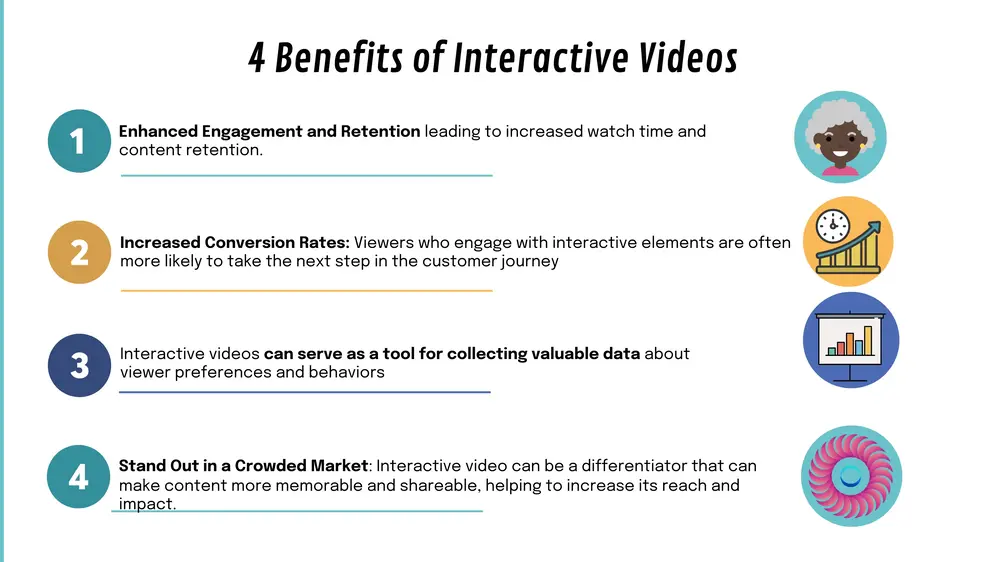
-
Enhanced Engagement and Retention: Interactive video captures the viewer’s attention in a way that traditional video often cannot. By involving the viewer in the narrative or presentation, interactive video keeps the audience engaged, leading to increased watch time and content retention. The active participation required by interactive elements encourages viewers to invest more attention and effort, which can strengthen their connection to the content.
-
Improved Learning Outcomes: For educational purposes, interactive video can be a game-changer. It permits user-driven decision-making and a sense of control, which can lead to a more personalized learning experience and greater learner autonomy. This interactivity can result in better knowledge retention and a deeper understanding of the material, as it encourages learners to apply information in various scenarios and receive immediate feedback on their choices.
-
Increased Conversion Rates: In marketing, interactive video has been shown to boost conversion rates. Viewers who engage with interactive elements are often more likely to take the next step in the customer journey, whether that’s seeking more information, sharing the video with others, or making a purchase. The interactive experience can create a stronger emotional connection to a brand, which is a powerful driver of consumer behavior.
-
Data Collection and Insights: Interactive videos can serve as a tool for collecting valuable data about viewer preferences and behaviors. Through interactions, creators can gain insights into what viewers find most compelling, which choices they make, and where they might lose interest. This data can inform future content strategies and help tailor marketing efforts to better meet the needs and desires of the target audience.
-
Stand Out in a Crowded Market: In a digital landscape saturated with content, interactive video offers a way to stand out. It’s a differentiator that can make content more memorable and shareable, helping to increase its reach and impact. By providing an innovative and engaging experience, brands and creators can differentiate themselves from competitors and capture the ever-elusive attention of their audience.
Interactive video is not just a fleeting trend; it’s a strategic tool that, when used effectively, can unlock a world of potential for engaging and influencing audiences. Whether for educational content, brand storytelling, or entertainment, the interactive video is poised to play a significant role in the future of digital media.
Unlocking the potential of interactive video
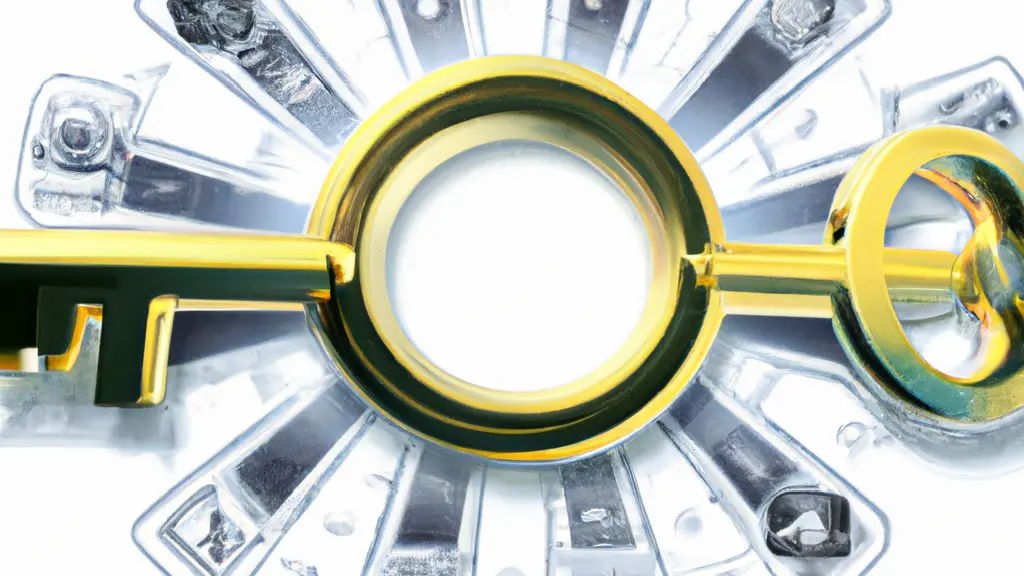
The true power of interactive video lies in its ability to transform passive viewers into active participants. While traditional static videos are limited to a one-way delivery of content, interactive formats empower audiences to directly influence and shape their viewing experience.
By incorporating customizable pathways, real-time quizzes, user-generated content, and other participatory elements, interactive videos invite higher levels of engagement from audiences. Viewers are not just consuming content but are actively making choices, having an impact, and applying the information in an immersive way.
This shift from passive watching to hands-on interactivity is key to fully unlocking the engagement potential of the format. When done effectively, it can turn viewers into invested players or students. The content resonates more deeply by allowing people to take control of their learning and have their decisions matter within the experience.
Audiences today expect a certain level of interactivity across all mediums. By meeting this expectation and giving power to the viewer through well-designed participatory features, interactive video has the ability to truly captivate modern audiences accustomed to two-way engagement.
Engaging Your Audience with Interactive Video
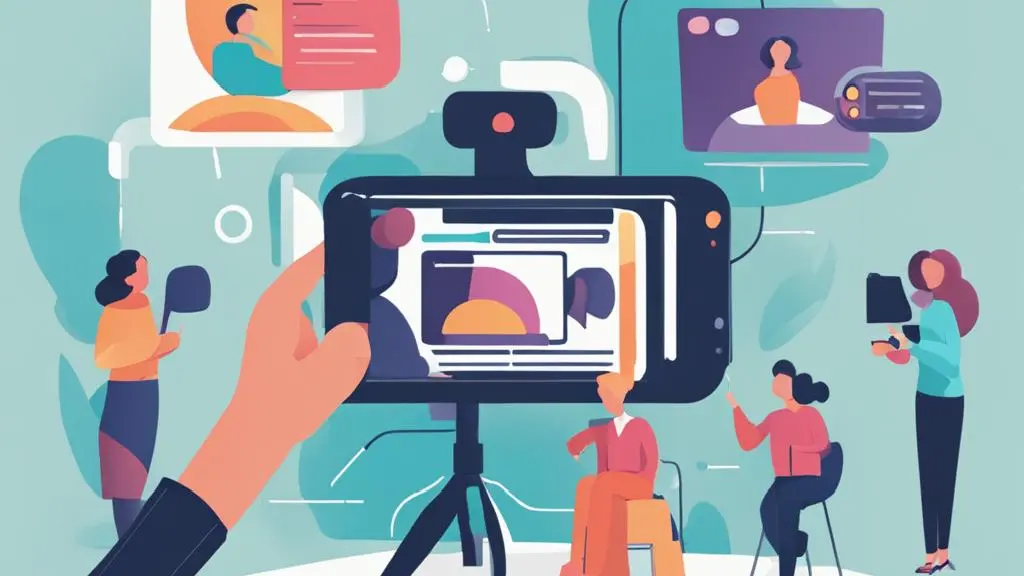
To truly engage your audience with interactive video, it’s essential to create content that resonates with viewers and encourages their participation. Here are strategies to foster engagement, along with examples to illustrate how interactive video can be employed effectively:
-
Encourage Active Participation. Create opportunities for viewers to influence the video’s direction or outcome. For instance, a branching narrative allows the audience to make decisions at key points, leading them down different paths with varying endings. This technique has been used effectively by companies like Netflix with their interactive storytelling experiences such as “Black Mirror: Bandersnatch.”
-
Gamify the Experience. Incorporate game-like elements such as quizzes, puzzles, or challenges that reward viewers for their participation. An example is the interactive music video “Like a Rolling Stone” by Bob Dylan, which allows viewers to flip through television channels within the video, each showing different characters lip-syncing to the song.
-
Enable Personalization. Allow viewers to personalize their viewing experience by making selections that tailor the content to their interests or needs. For example, an interactive cooking show might let viewers choose the type of cuisine they’re interested in before presenting them with customized recipe options.
-
Utilize Data Input and Feedback. Embed forms or surveys within your video to collect feedback or gather information from your audience. This not only engages viewers but also provides valuable insights. For instance, a company could use an interactive video to conduct market research by asking viewers to vote on their favorite product designs.
-
Integrate with Social Media. Interactive videos that incorporate social media can increase engagement by leveraging the power of social networks. A campaign might include a video that prompts viewers to share their results or choices on social media, thereby extending the reach of the content and encouraging more interaction.
By crafting interactive video content that invites active participation, personalization, and social sharing, you can create a more engaging and memorable experience
Designing Interactive Video Content
Creating interactive video content that truly engages and captivates an audience requires thoughtful design and planning. Here are some best practices and considerations for crafting interactive videos that resonate with viewers:
Step 1. Start with Clear First and Second Level Objectives
Before diving into production, define what you want to achieve with your interactive video. Are you looking to educate, entertain, collect data, or convert viewers into customers? This is your first level objective. If, for example, your main objective is to educate, your second level objective could be personalization: to serve different content to the various categories of students. In this case, beginners would see different content compared to intermediate-level students.
Table showing examples of second level objectives
| Example second level objectives | Notes |
|---|---|
| Personalization | Personalization means that you show different content based on the viewer. You could show different content based on age group, expertise, interests or preferences. In this case, you would include questions early in the video which you would use to determine the category of your viewer. |
| Assessment | With assessment, you would ideally plan to create a quiz towards the end of each major topic within the video. For good results, provide the student with their score at the end of the quiz and you could go further by providing information on how well they performed compared to other students. |
| Gathering Feedback | If your first level objective is data collection, a second level objective could be specifically gathering of feedback from your viewers. In this case, you could ask for viewers’ opinions, using checkboxes for example, what they think about a certain idea or product. |
| Profiling | Again if you are looking at data collection as your main objective, your specific interest could be user profiling leading to a better understanding of how to segment your product offers. In this case, you would ask questions like what their age group is, anywhere within the video. |
| Targeting | You may be interested in converting your viewers into buyers. One step in that direction is to pitch appropriately according to the user preferences. For example, a potential customer who goes for a 10 mile hike every weekend is more likely to buy athletic sneakers if you pitched to them hiking sneakers rather than general athletic sneakers. |
| Lead generation | If you are looking at expanding your customer base with your video, you could be thinking about generating leads which you can develop further through other channels like email marketing. In this case, you would include a form, at the beginning or end of the video, requesting the viewers to provide thier email addresses. |
Step 2. Placement
After determining your objectives, it is important to now decide where in the video you want to present interactive elements and options to the user. Interactivity can be added at key points such as after introducing a new concept, idea, product or skill. Also, depending on the second-level objective, you could place the interactive option at the end or beginning of the video. Refer to the table in step 1 to get some ideas about placement.
Step 3. Choose the type of interactivity
Another important step is to choose what kind of interactive options or elements to include. A popular choice is the use of multiple choice questions either to check comprehension or determine the next part of the video to show to the viewer. Other popular types of interactive elements are quizzes, polls, clickable hotspots and forms requesting for data. It all depends on your objectives.
Step 4. Provide instructions to the viewers
It is best practice to incorporate both on-screen text instructions as well as audio narration to guide the user interaction. Multi-modal instructions help reduce confusion and make the video more accessible. Playback controls like a pause button also allow users flexibility in their viewing experience.
Creating an Interactive Video
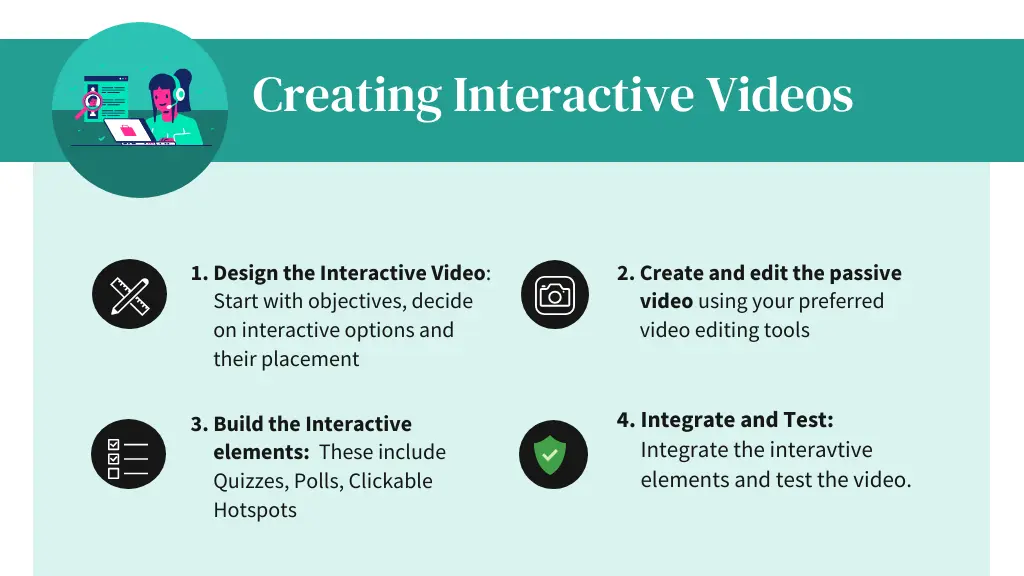
Now that you have completed the design phase by defining objectives, determining placement of interactivity, and selecting interactive elements, it is time to start producing the interactive video.
- Begin by creating the video content such as filming footage, developing graphics, or recording narration. Edit the raw content together using a professional video editing software like Adobe Premiere Pro, DaVinci Resolve, or Final Cut Pro. This allows you to organize and polish the video material.
- Once the content is edited into a final draft, it is time to add the interactivity. The method for this will depend on your hosting platform or authoring tool. Video platforms like Vimeo offer built-in features for creating interactive videos, but this may require an enterprise or premium account.
- Alternatively, there are a number of tools you could use, which allow you to add interactivity to your videos. Here are some examples:
-
Brightcove (formerly known as HapYak) is an interactive video platform that allows users to customize their videos with interactive elements. Users can add branded features to their videos on a large scale with just a few clicks, using an easy-to-use drag and drop interface. The platform supports the addition of text and image overlays, chapters, branching, quizzes, and polls to create a two-way communication channel with the audience, making the video experience more engaging.
-
PlayFilm is an interactive video tool that allows for the creation of interactive content to increase viewer engagement. It is designed to provide an easy way for marketers and content creators to transform traditional videos into interactive experiences with the goal of increasing user engagement and conversion rates. However, detailed and updated information about PlayFilm’s current offerings would require more recent data or a direct visit to their official website or latest resources for accuracy.
-
Kaltura is a comprehensive video platform that offers a wide array of video management and creation tools, including interactive video capabilities. With Kaltura’s interactive video tools, creators can design videos that include branching scenarios, often referred to as “choose your own adventure” experiences, where viewers can make choices that affect the video’s outcome.
-
For a custom or even a turnkey solution, consider hiring a service like the interactivity hub to produce the fully-interactive video for you from start to finish. Their team of developers can implement your design specifications.
-
Finally, it is critical to test the interactive video thoroughly to ensure all features work as intended across different devices and browsers. Gather feedback from reviewers and make refinements to bugs or areas for improvement before publishing. With testing and polishing, the interactive experience can be optimized for viewers.
Interactive Video Examples and Case Studies
Interactive video has been used by various brands and organizations to engage audiences in unique and compelling ways. Below are some real-world examples and case studies that showcase the effectiveness of interactive video:
-
“Bandersnatch” – Netflix’s “Black Mirror: Bandersnatch” is a high-profile example of interactive video in the entertainment industry. This choose-your-own-adventure film allows viewers to make decisions for the main character, leading to different storylines and multiple possible endings. The interactive format was a significant draw for viewers and demonstrated the potential for branching narratives in mainstream media. The film collected several awards and nominations, in addition to winning two Primetime Emmy Awards.
-
Deloitte Leadership Academy: Deloitte created an interactive training program for its Leadership Academy that incorporated video lectures with embedded quizzes and tests. This approach not only engaged participants but also allowed them to test their knowledge in real-time, leading to improved learning outcomes and retention.
-
“Like a Rolling Stone” – Bob Dylan Bob Dylan’s interactive music video for “Like a Rolling Stone” featured a unique interface where viewers could flip through 16 different ‘TV channels,’ each showing various characters lip-syncing to the song. This innovative approach to a music video engaged fans and brought new life to a classic song.
-
Coldplay’s “Ink”: Coldplay’s music video for the song “Ink” is another example of interactive storytelling. The video features a journey where viewers can make choices that affect the narrative, resulting in over 300 possible paths. The interactive experience was used to deepen fan engagement and bring a personalized touch to the music video format.
-
War Child – “Escape Robot”: The charity War Child Holland released an interactive video titled “Escape Robot,” which was designed to raise awareness about the experiences of child soldiers. Viewers could click on the interactive video to help a child escape from a life of warfare, highlighting the organization’s mission and encouraging donations.
These examples illustrate the diverse applications of interactive video across various industries and objectives.
Measuring the Success of Interactive Videos
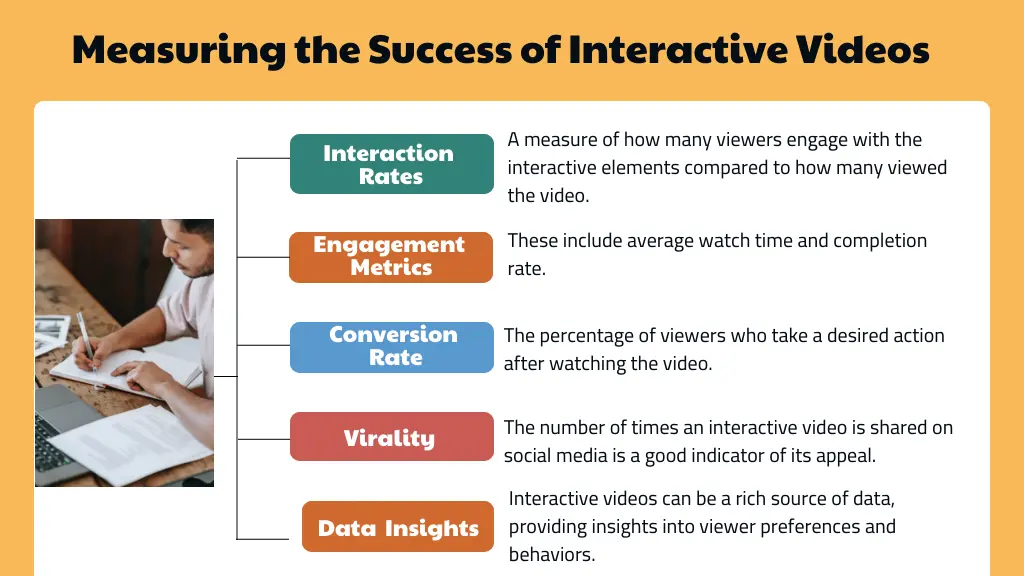 To determine the effectiveness of interactive videos, it’s critical to track specific metrics that reflect audience engagement and the achievement of the video’s objectives. Here are key metrics to consider, along with examples of how they can be used to measure success:
To determine the effectiveness of interactive videos, it’s critical to track specific metrics that reflect audience engagement and the achievement of the video’s objectives. Here are key metrics to consider, along with examples of how they can be used to measure success:
-
Interaction Rates: Interaction rate is a measure of how many viewers engage with the interactive elements compared to how many viewed the video. A high interaction rate suggests that the content is compelling and that the interactive features are well-integrated. For example, if a shoppable video shows a high interaction rate, it indicates that viewers are interested in the products and are actively exploring them.
-
Engagement Metrics: Engagement metrics include average watch time and completion rate. These indicate how long viewers stay with your video and whether they watch it until the end. Interactive videos that have branching paths, like “Bandersnatch” from Netflix, could use these metrics to understand which storylines keep viewers engaged the longest.
-
Conversion Rate: For interactive videos aimed at driving sales or other specific actions, conversion rate is crucial. It measures the percentage of viewers who take a desired action after watching the video. An interactive video by IKEA, for instance, could track how many viewers clicked on a product and then completed a purchase.
-
Click-Through Rate (CTR): CTR tracks how often viewers click on links or calls-to-action within the video. This is particularly relevant for interactive videos that aim to redirect viewers to a website, product page, or form. A high CTR in an interactive campaign video can indicate effective calls-to-action and viewer interest in learning more or engaging further.
-
Data Collection and Insights: Interactive videos can be a rich source of data, providing insights into viewer preferences and behaviors. For example, a video with multiple choice paths can reveal which options are most popular and potentially inform future content or product development.
-
Social Shares and Virality: The number of times an interactive video is shared on social media can be a good indicator of its appeal and the level of buzz it generates. Videos like Coldplay’s “Ink” could track shares to gauge how the interactive story resonates with and is promoted by fans.
-
Feedback and Comments: Viewer feedback, whether through comments or direct messages, can provide qualitative insights into the success of an interactive video. Positive comments or constructive feedback can help creators understand what works well and what could be improved.
Conclusion
In conclusion, interactive video can truly revolutionize the way we can engage audiences and maximize impact. By empowering viewers to actively participate rather than passively watch, interactive formats keep people invested and ensure your message resonates more deeply.
If you want to take your video content to the next level and unlock higher levels of engagement, there has never been a better time to start experimenting with interactivity. Tools are more accessible than ever, and your audiences will appreciate the immersive experience.
We encourage you to try adding some simple interactive polls or quizzes to your next video project. Don’t be afraid to hand over more control and give viewers choices that customize their experience. Gather feedback and continue refining your interactive design.
For a cost-effective full-service solution, consider partnering with Interactivity Hub. Their team of developers have extensive experience crafting highly engaging interactive content that delivers real business results. Contact them today to discuss plans and pricing for your next interactive video campaign.
It’s time to stop viewing interactivity as something out of reach. The potential for connection and impact has never been greater. Start unlocking it today within your own video content and audiences will reward you with unprecedented engagement and results.